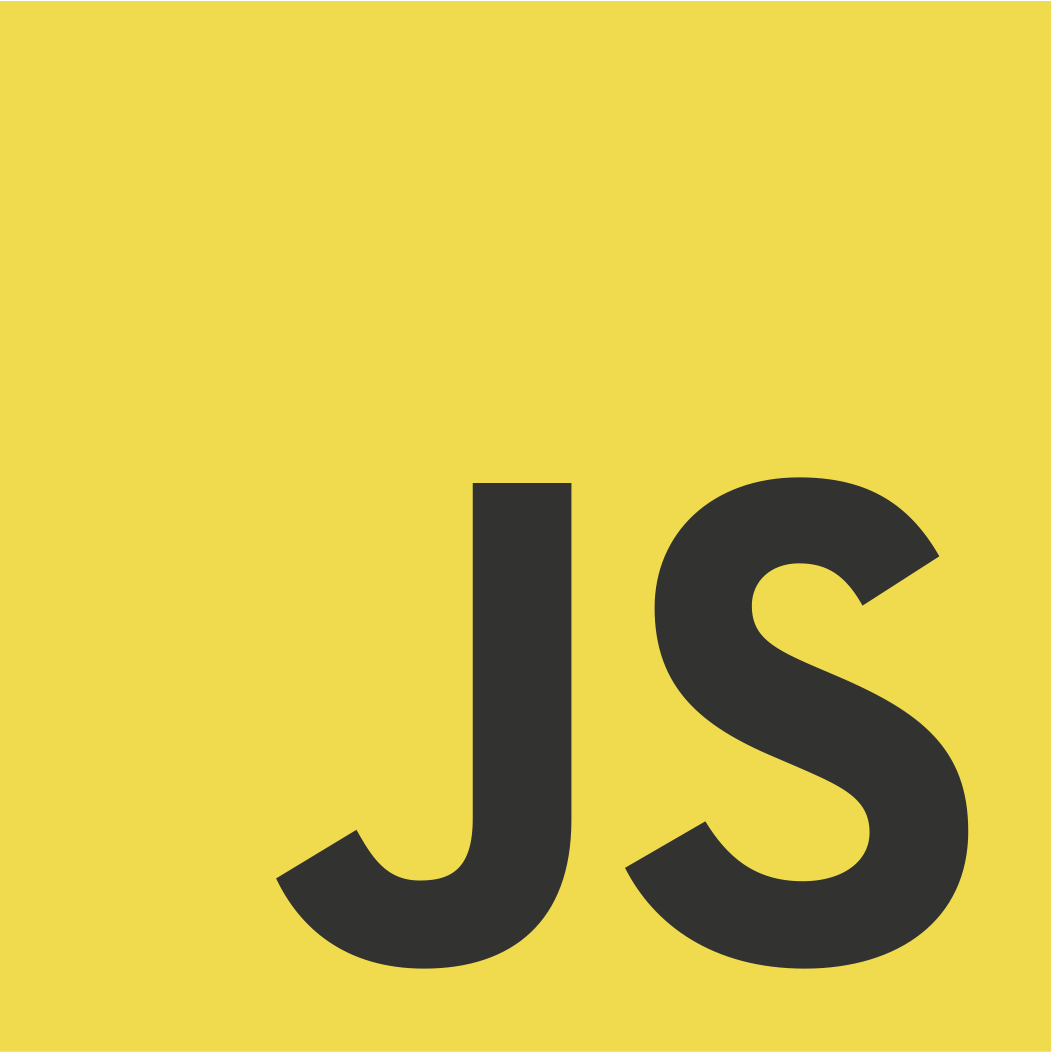

Advanced JS Training
TDD/BDD with Jasmine
KATA: Native function myIndexOf()
Implement the JavaScript native function myIndexOf()
The myIndexOf() method returns the index within the calling String object of the first occurrence of the specified value, starting the search at fromIndex , returns -1 if the value is not found. The indexOf method is case sensitive.
| Parameter | Description |
|---|---|
searchValue |
A string representing the value to search for. |
fromIndex |
The location within the calling string to start the search from. It can be any integer between 0 and the length of the string. The default value is 0. |
KATA: Native function myIndexOf()
KATA: Poker
Create a useful model of a standard 52-card deck of cards:
- 4 suits - spades, hearts, diamonds, clubs
- 13 ranks - Ace, two to ten, Jack, Queen, King
I should be able to draw a poker hand (5 card draw, not Texas hold 'em) and identify useful properties of the hand :
- Is there a pair of card? (e.g. two Aces)
- Is there three of a kind?
- Four of a kind?
- Are there two pairs?
- Is there a straight? (e.g. 4, 5, 6, 7, 8 of any suit)
- Is there a flush? (e.g. 2, 4, 6, 8, King - all of Hearts)
- What is the highest/lowest card?
KATA: Poker
Resources for this Unit
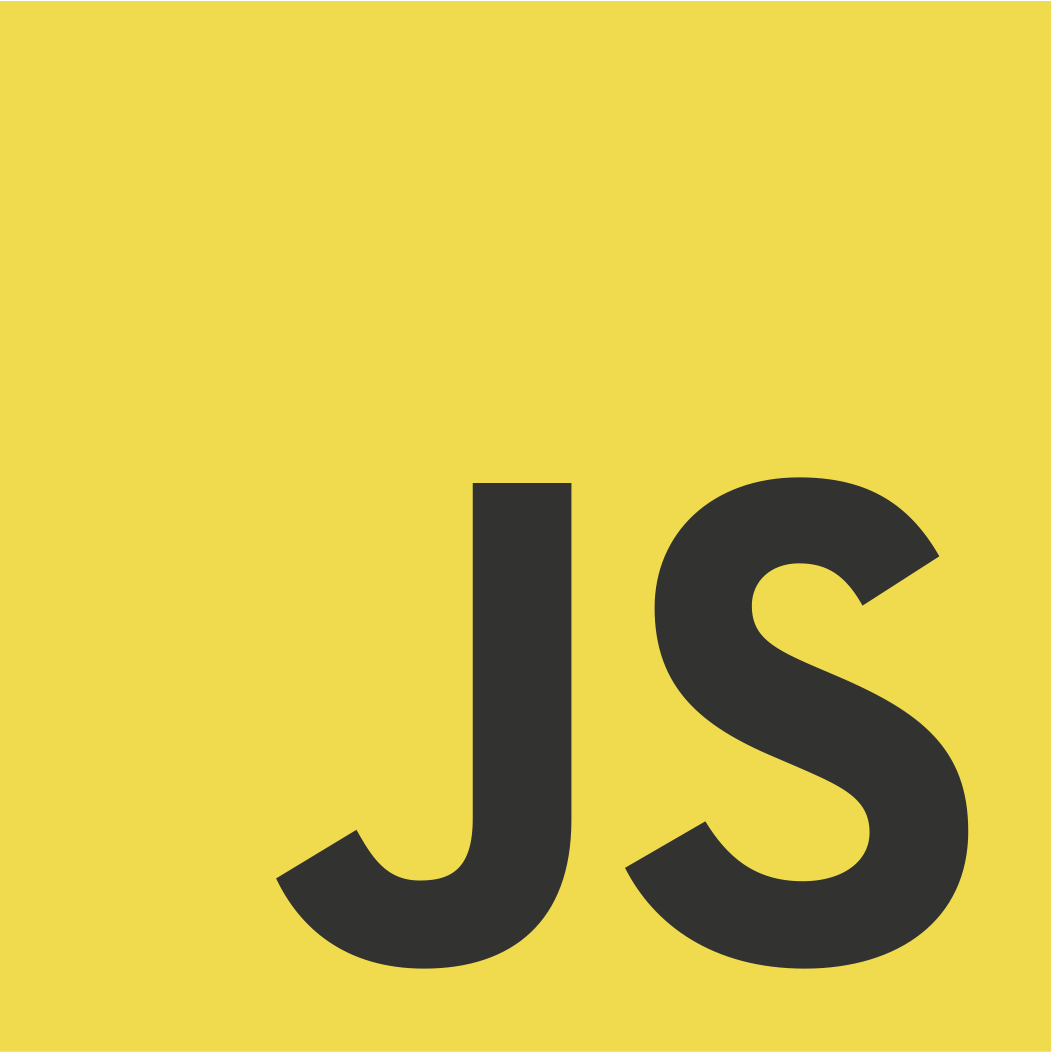
Advanced JS Training
Advanced Javascript concepts
var x = 'Hello World';function foo(){var x;alert( x );x = 'New Value';alert( x );}foo();
¿Qué devolveran los alert? ¿Por qué?
function test() {foo();bar();var foo = function () {alert("this won't run!");}function bar() {alert("this will run!");}}test();
¿Qué devolverá la ejecución de test? ¿Por qué?
var a = 1;function f() {var a = 2;function n() {alert(a);}n();}f();
¿Qué nos mostrará este código en el alert()? ¿Por qué?
Closures practice
Do the following exercises to practice closures http://nathansjslessons.appspot.com/lesson?id=1000
var mathy = function(x) {return function (y) {return function (z) {return (x / y) - z;}}}
¿Cómo hariamos la operación (4 / 3) - 2 con este código en una linea?
var superGreeter = function(greeting) {return function(place) {return function(nickname) {return function(name) {return greeting + ', ' + name + '! Welcome to ' + place + ', ' + nickname + '.';}}}};superGreeter('Hey')('Berlin')('old pal')('Hans')//'Hey, Hans! Welcome to Berlin, old pal.'hiParisBuddyGreeter = superGreeter('Hi')('Paris')('buddy');helloTokyoGreeter = superGreeter('Hello')('Tokyo');hiParisBuddyGreeter('Franz')//'Hi, Franz! Welcome to Paris, buddy.'helloTokyoGreeter('friend')//[Function]helloTokyoGreeter('friend')('Yuki')//'Hello, Yuki! Welcome to Tokyo, friend.'
Functional programming workflow
Follow the steps on this repository to see the workflow of some functional programming code
Functional programming exercises
Do the exercises 1-27 to practice functional programming
function F() {function C() {return this;}return C();}var o = new F();
¿El valor de this se referirá al objeto global o al objeto o?
function C(){this.a = 1;return false;}console.log(typeof new C());
¿Cuál es el resultado de ejecutar este trozo de código?
var add = function (x, y) {this.val = x + y;},obj = { val: 0 };add.apply(obj, [2, 8]);console.log(obj.val);
¿Qué devolverá el console.log? ¿A quien apunta this al llamar add ?
var myObject = {func1:function() {console.log(this);varfunc2 = function() {console.log(this);varfunc3=function() {console.log(this);}();}();}};myObject.func1();
¿Qué devolverá la ejecución de myObject.func1? ¿Por qué?
var myObject = {myProperty:'Icanseethelight',myMethod:function() {var that=this;var helperFunction = function() {console.log(that.myProperty);console.log(this);}();}}myObject.myMethod();
¿Qué devolverá la ejecución de myObject.myMethod? ¿Por qué?
KOAN Javascript-Jasmine
Do the following KOAN to practice javascript concepts
KOAN Javascript-Jasmine

Advanced JS Training
Using jQuery
jQuery Exercises
Do the following exercises and then let's share and comment the solutions
KOAN jQuery
Do the following KOAN to assure the understanding of jquery concepts



Advanced JS Training
Workflow Tools
Before starting...
For this section you need to install at your machine the following:
- Node.js and NPM from https://nodejs.org/en/download/ (the installation of node.js includes NPM)
- Git from http://git-scm.com/downloads
- To use Grunt, Bower and Yeoman from comand line we have to install them globally →
npm install -g yo bower grunt-cli
Using Grunt in an existing project
Steps:
- Change to the project's root directory.
- Install project dependencies with
npm install - Run Grunt with
grunt
Using Grunt in an existing project
$ git --version$ node -v$ npm -v$ npm install -g grunt-cli$ git clone git@github.com:juanmaguitar/training-js-vueling.git$ cd training-js-vueling$ npm install$ grunt --version$ grunt -h$ grunt tasks$ grunt compass$ grunt shower$ grunt serve
Using Grunt in an existing project
Creating my first Grunt project
Steps:
- Create a project folder (and src subfolder)
- Create a
package.jsoninteractively withnpm init - Create a simple
Gruntfile.js(simple task, no plugin loading) - Launch the task w/ Grunt
Creating my first Grunt project
.├── Gruntfile.js├── package.json
$ mkdir project$ cd project/$ mkdir src$ npm init$ npm install --save-dev grunt$ vi Gruntfile.jsmodule.exports = function(grunt) {grunt.registerTask('foo', function() {grunt.log.writeln('foo is running...');});};$ grunt foo
Creating my first Grunt project
Clear Ideas about Grunt
- Grunt and Grunt-plugins are installed and managed via npm, the Node.js package manager.
- To use Grunt from comand line we have to install (globally) the Grunt's CLI →
npm install -g grunt-cli - In new projects we install Grunt and Grunt-plugins as node modules →
npm install --save-dev grunt grunt-contrib-jshint - In existing Grunt projects we install Grunt and Grunt-plugins with →
npm install
Clear Ideas about Grunt
- Main Files:
package.json: The Grunt runner and Grunt plugins used in the Gruntfile.js are set as project dependencies in this fileGruntfile.js: The tasks are defined/configured and grunt plugins are loaded in this file
Clear Ideas about Grunt
{"name": "my-project-name","version": "0.1.0","devDependencies": {"grunt": "~0.4.5","grunt-contrib-jshint": "~0.10.0","grunt-contrib-nodeunit": "~0.4.1","grunt-contrib-uglify": "~0.5.0"}}
Clear Ideas about Grunt
- sample
Gruntfile.js:
module.exports = function(grunt) {grunt.initConfig({jshint: {files: ['Gruntfile.js', 'src/**/*.js', 'test/**/*.js'],options: {globals: {jQuery: true}}},watch: {files: ['<%= jshint.files %>'],tasks: ['jshint']}});grunt.loadNpmTasks('grunt-contrib-jshint');grunt.loadNpmTasks('grunt-contrib-watch');grunt.registerTask('default', ['jshint']);};
Loading Grunt plugins
Steps:
- Create a project folder and src subfolder
- Create a
package.jsoninteractively withnpm init - Install the grunt plugins (
grunt&grunt-contrib-jshint) - Create a
Gruntfile.js(as defined here) - Launch the default task w/ Grunt
Loading Grunt plugins
.├── Gruntfile.js├── package.json└── src└── foo.js
$ mkdir project2$ cd project2/$ mkdir src$ npm init$ npm install --save-dev grunt grunt-contrib-jshint
Loading Grunt plugins
$ vi Gruntfile.jsmodule.exports = function(grunt) {grunt.loadNpmTasks('grunt-contrib-jshint');grunt.initConfig({jshint: {options: {curly: true,eqeqeq: true},target1: ['Gruntfile.js', 'src/**/*.js']}});grunt.registerTask('default', ['jshint']);};$ grunt
Loading Grunt plugins
Clear Ideas about Gruntfile.js
-
grunt.initConfig({...})→ Configuration objectgrunt.initConfig({pkg: grunt.file.readJSON('package.json')uglify: {options: {// the banner is inserted at the top of the outputbanner: '/*! <%= pkg.name %> <%= grunt.template.today("dd-mm-yyyy") %> */\n'},dist: {files: {'dist/<%= pkg.name %>.min.js': ['<%= concat.dist.dest %>']}}}});
Clear Ideas about Gruntfile.js
grunt.loadNpmTasks(...);→ Load the Grunt plugins.grunt.loadNpmTasks("grunt-contrib-uglify");
grunt.registerTask(...);→ Aliases for already loaded/created tasksgrunt.registerTask('default', ['jshint', 'qunit', 'concat', 'uglify']);
Contents
Fully functional Grunt project
├── Gruntfile.js├── dist├── index.html├── package.json├── src│ ├── js│ │ ├── bar.js│ │ └── foo.js│ ├── scss│ │ └── styles.scss│ └── vendor│ └── jquery-2.1.3.js└── test├── barSpec.js└── fooSpec.js
Fully functional Grunt project
Given the previous structure, create a Grunt project that provides the following tasks:
grunt concat→ concatenate all .js files at src folder (using;as separator) in a npm-project-named .js file placed at dist folder-
grunt uglify→ uglify file generated by concat task into a new .min.js file placed at dist folder -
grunt jshint→ validate the js code (Gruntfile.js, src/js, test)
Fully functional Grunt project
-
grunt compass→ compile src/styles.scss file into a dist/styles.css -
gruntorgrunt default→ launches all previous tasks (jshint, concat, uglify, compass) -
grunt watch→ watch any change done at Gruntfile.js or src folder and launches default task w/ new changes
Fully functional Grunt project (extras)
-
grunt jasmine→ launch all jasmine tests at test folder (add it to default task) -
grunt serve→ launch a local server at localhost:8081 (after launching default task)
Fully functional Grunt project (extras)
Also, prepare the project w/ the following:
-
package.json→ add here all grunt dependencies (you can test if this works by removing thenode_modulesfolder, launchingnpm installand test that all grunt tasks work properly ) -
bower.json→ remove the foldervendorand add jquery as a bower dependency. Modify the grunt tasks if necessary. -
livereload→ prepare your watch grunt tasks to reload the page in the browser automatically when detect changes

Advanced JS Training
ES2015
(former ES6)
-
- ECMA Technical Committee evolving JavaScript
- Members: companies (all major browser vendors, ...)
-
- The name of the language standardized by ECMA
- ECMAScript 1 => 1997
- ECMAScript 2 => 1998
- ECMAScript 3 => 1999
ECMAScript 4=> abandoned- ECMAScript 5 => 2009
ECMAScript 6=> rebaptised ECMAScript 2015
-
- Colloquially: the language
- Formally: one implementation of ECMAScript
ES2015 Overview
- Approved in June 2015, 1st update since 2009!
- A lot of new syntax features
- Backwards compatible (mostly syntactic sugar that can be desugared to older versions of the language)
- Current support: Kangax compatibility table
- We can use them right now with a source to source compiler (transpiler) : see Babel, Traceur and TypeScript
Arrow Functions
- Shorter syntax using
=> - Always anonymous
- Lexically bind
this - Really useful for event handlers and callbacks
- Really neat when using functional programming
Arrow Functions
Four versions:
(arg1, arg2, ...) => expr(arg1, arg2, ...) => { stmt1; stmt2; ... }singleArg => exprsingleArg => { stmt1; stmt2; ... }
Arrow Functions
BEFORE (ES5)
var self = this;this.element.addEventListener('click', function(event) {self.registerClick(event.target.id);});
Arrow Functions
AFTER (ES2015)
this.element.addEventListener('click', event => {this.registerClick(event.target.id);});
Arrow Functions
BEFORE (ES5)
[1,3,4,5,6,7].filter(function(n) { return n % 2 } ).map(function(n, i) { return n + i } );// [1, 4, 7, 10]
Arrow Functions
AFTER (ES2015)
[1,2,3,4,5,6,7].filter(n => n % 2).map((n, i) => n+i);ES6 Katas: Arrow Functions
Do the following katas to assure the understanding of arrow functions
Block Scope
BEFORE (ES5)
var arr = [1, 2, 3];for (var i = 0; i < arr.length; i++) {// i from 0 to 2}i; // 3{var TEMPERATURE = 32;TEMPERATURE = 16;TEMPERATURE // 16}TEMPERATURE; // 16
Block Scope
AFTER (ES2015)
var arr = [1, 2, 3];for (let i = 0; i < arr.length; i++) {// i from 0 to 2}i; // ReferenceError: i is not defined!{const TEMPERATURE = 32;TEMPERATURE = 16;TEMPERATURE; // 32}TEMPERATURE; // ReferenceError: TEMPERATURE is not defined!
ES6 Katas: Block Scope
Do the following katas to assure the understanding of Block Scope
Template Strings
- Enclosed by back-ticks
`` - Multi-line support
- Can contain placeholders
${ expression }
`string text``string text line 1string text line 2``string text ${expression} string text`
Template Strings
BEFORE (ES5)
var name = "juanma";var getSuitableDrink = function(who) {return who === 'juanma' ? 'beer' : 'cocktail'};console.log( 'Hello, '+name+'!\nFancy a '+getSuitableDrink()+'?' );// Hello, juanma!// Fancy a beer?
Template Strings
AFTER (ES2015)
var name = "juanma";var getSuitableDrink = function(who) {return who === 'juanma' ? 'beer' : 'cocktail'};console.log( `Hello, ${ name }!Fancy a ${ getSuitableDrink() }?` );
Template Strings
ES6 Katas: Template Strings
Do the following katas to assure the understanding of template strings
Enhanced Object Literals
var a = "foo",b = 42,c = {};function myMethod() {console.log('ooOoh!');}// Shorthand property namesvar o = { a, b, c };// Shorthand method name and dynamic property namevar o2 = {myMethod,['myPropertyNum'+b]: 'bar'}
Enhanced Object Literals
var messages = {get latest () {if (this.log.length == 0) return undefined;return this.log[this.log.length - 1]},set current (str) {this.log[this.log.length] = str;},log: []}messages.current = "hey!";messages.latest // hey!
ES6 Katas: Enhanced Object Literals
Do the following katas to assure the understanding of Enhanced Object Literals
Default parameters
function f(x, y=12) {// y is 12 if not passed (or passed as undefined)return x + y;}f(3) === 15;f(3, undefined) === 15;
ES6 Katas: Default parameters
Do the following katas to assure the understanding of Default parameters
Destructuring Assignment
- Array destructuring
- Object destructuring
Destructuring Assignment
var [first, second, third, , fifth = 5] = [1, 2];first // 1second // 2third // undefinedfifth // 5[second, first] = [first, second] // swap valuesfirst // 2second // 1
Destructuring Assignment
var customer = {name: 'John',surname: 'Doe',dateOfBirth: {year: 1988}};var {name, surname, dateOfBirth: {year}, children} = customer;name // 'John'surname // 'Doe'year // 1988children // undefined
Rest operator
- Bind trailing parameters to an array using
... - Replaces the need for arguments
function multiply(multiplier, ...numbers) {return numbers.map(n => multiplier * n);}var arr = multiply(2, 1, 2, 3);console.log(arr); // [2, 4, 6]
ES6 Katas: Rest operator
Do the following katas to assure the understanding of Rest operator
Spread operator
- For function calls: allows an expression to be expanded in places where multiple arguments are expected
- For array litterals: allows an expression to be expanded in places where multiple elements are expected
function f(x, y, z) {return x + y + z;}var arr = [1, 2, 3];f(...arr) === 6; // true[0, ...arr, 4, 5, 6, 7]; // [0, 1, 2, 3, 4, 5, 6, 7]
ES6 Katas: Spread operator
Do the following katas to assure the understanding of Spread operator
Set
- New data structure for handling collections
- Store unique values of any type, whether primitive values or object references
- Efficient and clean
var s = new Set();s.add("hello").add("goodbye").add("hello");s.size === 2;s.has("hello") === true;s.delete("hello");s.has("hello") === false;
ES6 Katas: Set
Do the following katas to assure the understanding of Set
Map
- New data structure for handling collections
- Simple key/value map
- Any value (both objects and primitive values) may be used as either a key or a value
- Efficient and clean
Map
var m = new Map();m.set("hello", 42);m.get("hello") === 42;var s = { n:4 };m.set(s, 34);m.get(s) === 34;
Map
var myMap = new Map();var keyString = "a string",keyObj = {},keyFunc = function () {};// setting the valuesmyMap.set(keyString, "value associated with 'a string'");myMap.set(keyObj, "value associated with keyObj");myMap.set(keyFunc, "value associated with keyFunc");myMap.size; // 3// getting the valuesmyMap.get(keyString); // "value associated with 'a string'"myMap.get(keyObj); // "value associated with keyObj"myMap.get(keyFunc); // "value associated with keyFunc"myMap.get("a string"); // "value associated with 'a string'"// because keyString === 'a string'myMap.get({}); // undefined, because keyObj !== {}myMap.get(function() {}) // undefined, because keyFunc !== function () {}
Clases
- Basic support
classandextendskeywordsconstructordefinitionstaticmethod definitions
Classes
BEFORE
var Shape = function( id, x, y ) {this.id = id;this.x = x;this.y = y;};Shape.prototype.toString = function( x, y ) {return "Shape(" + this.id + ")"};var Rectangle = function( id, x, y, width, height ) {Shape.call( this, id, x, y );};Rectangle.prototype = Object.create(Shape.prototype);Rectangle.prototype.constructor = Rectangle;Rectangle.prototype.toString = function() {return "Rectangle > " + Shape.prototype.toString.call( this );};
Classes
AFTER
class Shape {constructor (id, x, y) {this.id = id;this.x = x;this.y = y;// or Object.assign(this, {id, x, y});}toString () {return `Shape(${this.id})`}}class Rectangle extends Shape {constructor (id, x, y, width, height) {super(id, x, y)}toString () {return "Rectangle > " + super.toString()}}
ES6 Katas: Classes
Do the following katas to assure the understanding of Classes
Modules
// -------- jquery.js --------export default function jQuery() {/* code */}// -------- code.js --------import $ from 'jquery';$('body').addClass('yay');
Modules
// --------- http.js --------export function get(url) {/* code */}export function post(url, body) {/* code */}// -------- code.js --------import { get, post } from 'http';import { TIMEOUT as HTTP_TIMEOUT } from 'http';import * as http from 'http';get('/my/url').then(function(result) {/* code */});HTTP_TIMEOUT; // 1000;http.post('/my/url', 'body');
Array
Array object extended with:
- New static methods:
from(),of() - New instance methods:
copyWithin(),entries(),fill(),find(),findIndex(),keys(),values()
Array
Array.from(arguments) // [].slice.call(arguments);Array.from({0: 'hello', 1: world, length: 2}); // ['hello', 'world']Array.of(1, 2, 3) // [1, 2, 3][1, 2, 3, 4, 5].copyWithin(0, 3, 4) // [4, 2, 3, 4, 5][1, 2, 3].fill(4) // [4, 4, 4][4, 5, 8, 12].find(isPrime) // 5[4, 5, 8, 12].findIndex(isPrime) // 2[4, 5, 8, 12].keys() // iterator from 0 to 3[4, 5, 8, 12].values() // iterator from 4 to 12
ES6 Katas: Array
Do the following katas to assure the understanding of Array
String
String object extended with:
- New static methods:
raw() - New instance methods:
startsWith(),endsWith(),includes(),repeat(), ...
String
String.raw`Line 1\nLine 2\nLine 3` // 'Line 1\\nLine 2\\nLine 3''Hello world'.startsWith('Hello') // true'Hello world'.endsWith('world') // true'Hello world'.includes('orl') // true'Hello world'.repeat(2) // 'Hello worldHello world'
Promise
- Native implementation of promises. Yay!
- Promises/A+ spec compliant
Promise
var promise = new Promise(function(resolve, reject) {// Do something asynchronous and call resolve with the// result or reject with the error});promise.then(function(result) {// Use the result of the async call}, function(error) {// Process the error});
Promise
var allPromise = Promise.all([getLocation, getTemperature]);allPromise.then(function(location, temperature) {console.log('The location is ', location,'and the temperature is', temperature);}, function(error) {// Process the error});var racePromise = Promise.race([getGoogleAds, getYahooAds, getBindAds]);racePromise.then(function(ads) {page.addAds(ads);});
ES6 Katas: Promise
Do the following katas to assure the understanding of Promise


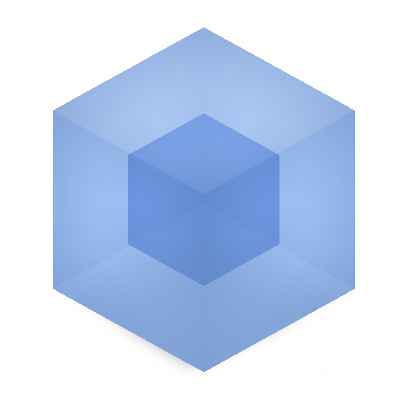
Advanced JS Training
Frontend Architecture
ES2015, UMD modules & webpack
Steps:
- Clone the repository: project-es2015-webpack-umd
- Install dependencies
- Have a look at the code at
srcfolder - Compile these files into one file
- Check results in the server and in the browser
ES2015, UMD modules & webpack
$ git clone https://github.com/juanmaguitar/project-es2015-webpack-umd.git$ cd project-es2015-webpack-umd$ npm install$ npm start$ node dist/project-babel-webpack.js$ open "index.html"
ES2015, SystemJS & Grunt
Steps:
- Clone the repository: project-es2015-systemJs
- Install dependencies
- Have a look at the code at
srcfolder - Compile these files into one file
- Check results in the browser (see how some files are async loaded)
ES2015, SystemJS & Grunt
$ git clone https://github.com/juanmaguitar/project-es2015-systemJs.git$ cd project-es2015-systemJs$ npm install$ grunt serve
ES2015, SystemJS & Grunt
ES2015 & webpack (browser)
Steps:
- Clone the repository: webpack-multiple-entry-points
- Install dependencies
- Launch local server and show the console in the browser
- Do changes locally and see results in browser
ES2015 & webpack (browser)
$ git clone https://github.com/juanmaguitar/webpack-multiple-entry-points.git$ cd webpack-multiple-entry-points$ npm install$ npm start